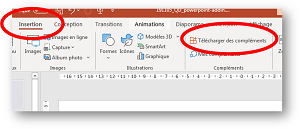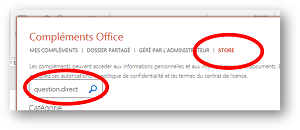Broadcast in projection room with PowerPoint
You can view the results of your surveys or the questions you answer in your session:
- Either in a browser
- or in Powerpoint slideshow
To broadcast via PowerPoint, simply download the add-in "question.direct" from Powerpoint add-in store in your presentation.
Install "question.direct" add-in and connect to question.direct
Broadcast your presentation
Use slideshow mode as usual.
We reccomend placing the add-in on first slide to be sure you are connected to question.direct at slideshow start
Manage your questions and polls sequences as usual
While in Q&A sequences, use your moderation GUI to broadcast the questions you're answering.
You Powerpoint slideshow broadcast automatically current question.
Remark : we suggest a tablet or smartphone to manage in-room interactivity, however you can also use your Powerpoint computer if configured with extended desktop.
Manage your polls the same way.
Your Powerpoint slideshow automatically displays the polls results when you want to.
Remark : interactive "question.direct" slide is displayed:
- while voting in instant polls
- only while results are displayed for regular polls (so you can present your vote as you like using all Powerpoint graphical possibilities)